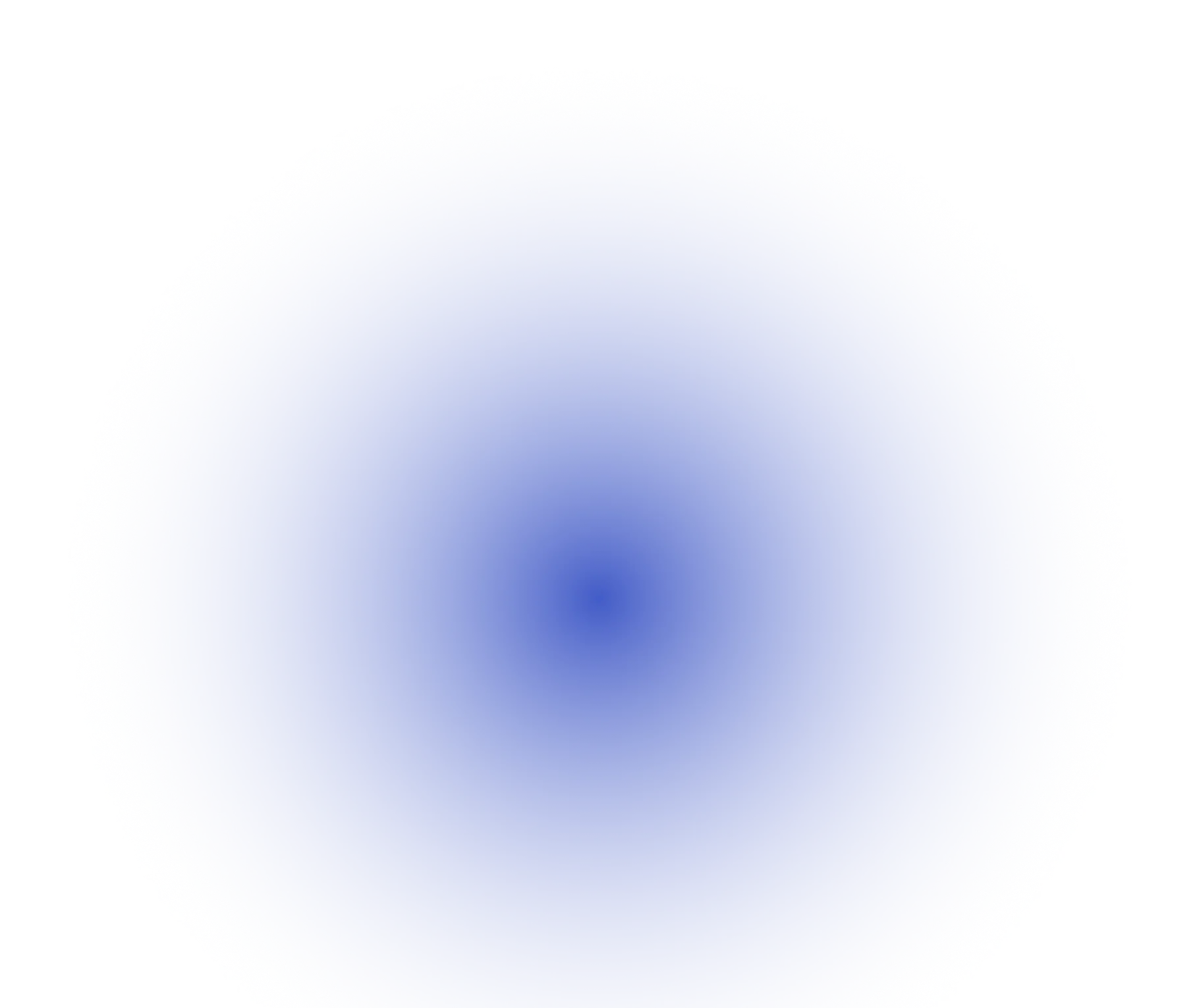Rolling out new logistics management software can feel challenging, but thorough testing within your end-to-end management system keeps your operations on course.
High-performing QA teams aim for over 90% test coverage to optimize every critical process, such as order tracking, inventory management, and route optimization, to streamline supply chain management. By running real shipment trials, checking warehouse management tools settings, and simulating carrier connections, you catch issues before they disrupt your cargo flows.
Supply Chain Solutions guides you through each step with clear, low-risk tests that build your team’s confidence, integrate seamlessly with your existing management solutions, and save time across multiple workflows.
Why Testing Logistics Software Prevents Costly Delays
Testing early gives your team time to spot and fix issues, such as data errors, misconfigured settings, or integration breakdowns, before they become major disruptions. This approach helps you improve efficiency and protect your bottom line. Integrating this process into your overall logistics strategy ensures consistent performance.
Here’s a quick list of why testing your logistics software prevents costly delays:
Label & Data Errors
Tests catch wrong shipping labels or missing fields in your transportation management setup before they hit live orders.
Inventory Discrepancies
Warehouse management tools check spot mismatches in stock levels or bin locations, preventing cargo misplacement.
Integration Breakdowns
Simulated orders verify that your carrier integration works without timeouts or failures in freight forwarding or courier connections.
Order Routing Issues
Real-time tracking checks ensure orders flow correctly from your management system to freight forwarders and couriers.
Automation Failures
Validating automation scripts prevents unexpected errors in rate management and notification triggers.
Customer Experience
Catching issues early keeps deliveries on schedule, boosts stakeholder trust, and improves customer relationship management. It also validates your software for distribution by ensuring order workflows run smoothly.
Applying these testing steps uncovers hidden errors before launch, prevents minor faults from escalating, and keeps your business processes running smoothly from day one. Plus, you verify that your software for distribution processes orders accurately across each stage.
Before diving into carrier integration testing, it’s important to make sure your logistics test process accounts for international compliance requirements.
Ensuring Regulatory Compliance in International Shipments
Running a logistics test for international shipments requires more than validating labels and routing—it also involves ensuring compliance with customs, documentation, and regulatory rules across borders. Without incorporating these checks early, businesses risk delays, fines, and rejected shipments that disrupt customer commitments.
To build compliance into your logistics test, review:
- Customs documentation accuracy: Verify harmonized codes, descriptions, and declared values.
- Country-specific restrictions: Ensure your software handles prohibited items, certifications, or special declarations.
- Tax and duty calculations: Confirm that the system applies correct VAT, tariffs, or import duties.
- Trade agreement settings: Your logistics test should validate whether free-trade eligibility is applied correctly.
By treating compliance as a critical part of every logistics test, international shipping becomes more predictable, transparent, and error-free.
How to Run Smooth Carrier Integration Tests
Carrier integration connects your logistics software with shipping partners. To confirm that this connection handles orders, confirmations, and error responses reliably, use these focused tests:
Step 1: Set Up a Test Environment
Create a sandbox in your logistics software. This mirror system lets you safely test configuration changes, data imports, rate management updates, and carrier integration configurations without risking live data.
Step 2: Process Diverse Sample Orders
Load a range of sample orders through your freight forwarding and courier services. Include small parcels, full cargo loads, and international shipments to ensure the integration handles every scenario.
Step 3: Check API & EDI Logs
Monitor API or EDI logs for errors like timeouts or missing fields in carrier integration calls. Document anomalies and resolve them promptly to maintain reliable forwarder connections.
Step 4: Validate Inventory Updates
Route test shipments into your warehouse management tools and confirm that order statuses, stock levels, and pick-pack instructions update accurately after each simulated shipment. Review carrier integration logs to ensure status updates sync properly.
Step 5: Verify Labels & Tracking Data
Ensure your logistics technology generates correct shipping labels and tracking numbers. Confirm that real-time visibility and real-time tracking links resolve on carrier dashboards for true end-to-end oversight.
By completing these steps, you identify connection issues early, verify that your carrier integration can handle diverse cargo scenarios, and ensure dependable performance from your very first live shipment. This also confirms that your software for distribution modules is configured correctly. These tests help you deploy reliable logistics solutions that keep shipments on time.
After testing carrier integration, companies should shift focus to understanding how seasonal spikes affect performance inside their logistics software.
Approaches to Seasonal Demand Forecasting
A strong logistics test isn’t complete without accounting for seasonal demand swings. High-volume periods put pressure on routing, inventory allocation, and carrier capacity—areas where even minor software errors can create major disruptions. Running a logistics test that simulates peak conditions helps teams validate system performance under stress.
Proven forecasting approaches include:
- Historical shipment modeling: Feed prior peak season data into your logistics test to identify bottlenecks.
- Scenario-based simulations: Test worst-case demand spikes to evaluate system resilience.
- Market trend overlays: Incorporate industry sales patterns to anticipate volume surges.
Integrating these methods into your logistics test ensures your software can manage capacity, routing, and cycle times during your busiest seasons.
Checking Warehouse Management Tools for Accuracy
Accurate warehouse management tools are essential for reliable inventory levels and smooth order fulfillment. Even small errors, such as miscounted stock or incorrect bin locations, can lead to pick mistakes, delayed shipments, and dissatisfied customers.
These checks feed correct data into your logistics software, letting it drive accurate fulfillment. It also ensures your warehouse management tools have the latest information for every pick and pack.
Use the warehouse management tools table below to pinpoint key areas for evaluation:
| What to Check | Why It Matters |
| Cycle Count Reconciliation | Ensures actual stock matches system records, preventing pick and shipment errors. |
| Location Mapping Verification | Confirms bin locations align with WMS layout, avoiding mis-picks and delays. |
| Rule Engine Testing | Validates automated rules route orders correctly under various business processes. |
| Data Synchronization Test | Checks API updates reflect across all systems within SLA, preventing stale data. |
| Performance Under Load | Tests system responsiveness under high order volumes to avoid bottlenecks. |
Checking these areas makes your warehouse system reliable. When your stock counts are accurate, bin locations match, rules run smoothly, and automation tasks fire correctly, your software for distribution has the right data for every pick, pack, and ship. Frequent testing of your software for distribution ensures its efficiency. This approach cuts down on mistakes and keeps your customers happy.
With clear notifications and robust rate management in place, you can streamline supply chain visibility and improve efficiency throughout your operations. This builds freight solutions that fit your business needs.
Once warehouse processes are verified, the next step is ensuring your logistics software can anticipate and respond to real-world demand changes.
Demand Forecasting: Predicting and Planning for Smooth Operations
Demand forecasting supports a smoother, more reliable operation—especially when built directly into your logistics test process. Modern forecasting tools use algorithms and historical data to predict order patterns, enabling teams to adjust labor, inventory, and transportation plans ahead of time. When incorporated into your logistics test, forecasting helps teams detect supply-demand mismatches before they impact performance.
A forecasting-enabled logistics test allows you to:
- Validate whether inventory updates align with predicted order loads
- Check if the routing logic adjusts to demand fluctuations
- Confirm warehouse staffing plans match projected volume
- Ensure safety stock levels support peak periods
By pairing forecasting tools with your logistics test, your team gains a proactive advantage—preventing breakdowns and optimizing operations across every logistics channel.
Testing Software for Distribution Without Disrupting Orders
Testing distribution features with live orders requires careful planning and precise execution to keep existing orders moving smoothly. Clear communication and real-time monitoring help you detect and address issues immediately, ensuring uninterrupted service.
When you test your logistics software for distribution while live orders flow, follow these tips:
- Use a parallel testing environment in your transportation management platform to mirror live data.
- Schedule small test batches to avoid overwhelming your management system and staff.
- Pause carrier integration only for test shipments, keeping the main freight management flows active.
- Validate labels and tracking numbers in your software for distribution without pausing real orders.
- Communicate with stakeholders before and after tests to catch any unforeseen issues and maintain an excellent customer experience.
By applying these strategies, you can test end-to-end workflows under real conditions without interrupting live orders. This approach helps you find hidden issues early, confirm accurate routing and tracking, and sustain smooth order fulfillment at all times.
Bringing Your Tests Across the Finish Line
We understand how testing logistics management software can feel overwhelming when you’re under pressure to go live on schedule.
At Supply Chain Solutions, we integrate our expertise and advanced logistics technology into each test, from carrier connections to warehouse tool accuracy, so you catch issues early and avoid costly disruptions. Our tailored logistics solutions and automation features streamline tests, optimize performance, and enhance efficiency across your operations.
Ready to save time and launch with confidence? Contact our team today to schedule your comprehensive logistics software test and ensure seamless operations.